Flash Sales
Flash Sales are special promotions that start at at set day/time and end at a set day/time. They usually run for a short time. They are great at driving a large number of sales over a short period of time. The driving force behind what makes Flash Sales so powerful is the marketing concept of Urgency.
In order to set up a Flash Sale, click on Flash Sales on the left navigation menu.
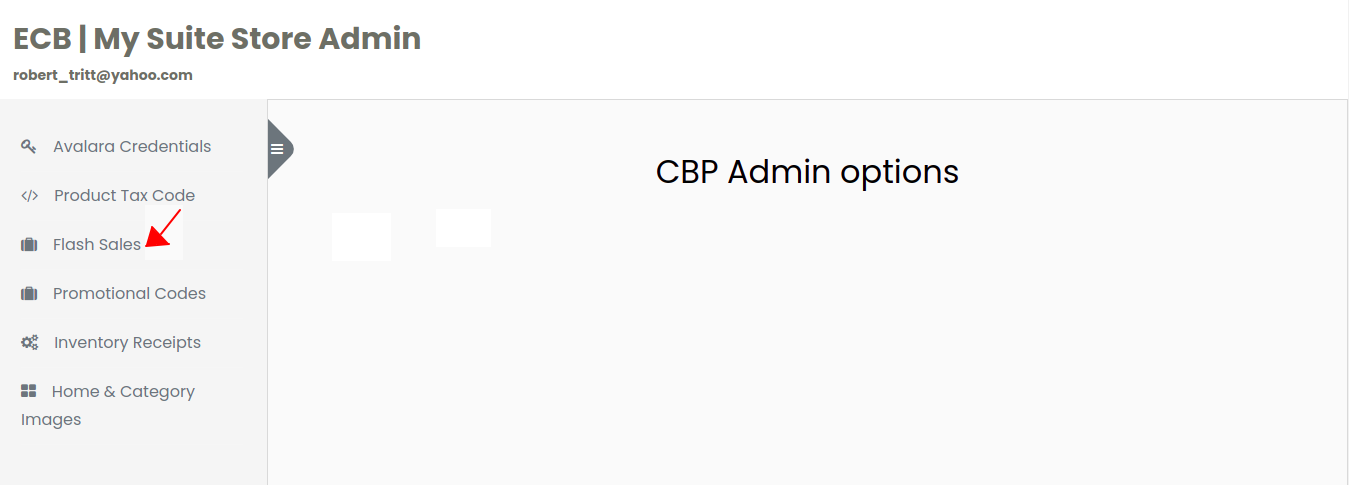
After the Flash Sale screen opens, you'll be presented with 3 operations that you can perform.
- Import Flash Sales
- View all active & future flash sales
- Chose Flash Sale (csv file)
Import Flash Sales
View all active & future flash sales
In order to view all active Flash Sales, click on the blue View all active and future flash sales button. After clickingm you'll be presented with the below chart.
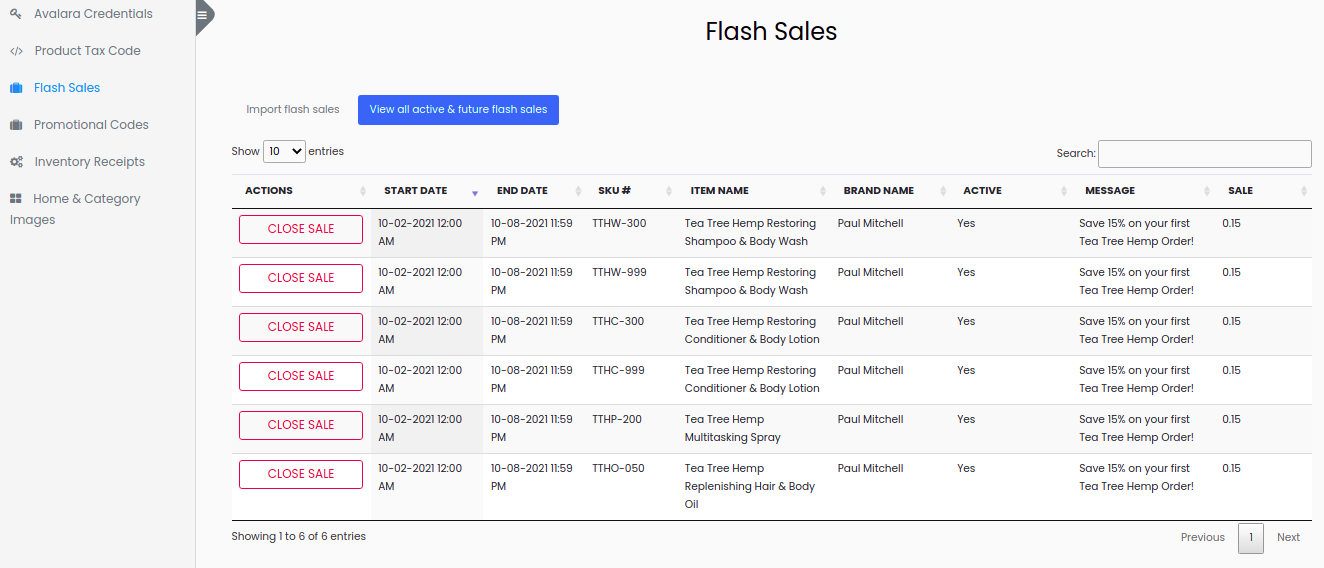
If you want to close a sale, simply locate the sale in the chart, and click on the red Close Sale button next to close the sale.
Chose Flash Sale (csv file)
The process of setting up a flash sale is a very simple process. Click on the light blue Chose flash sale (csv file) button to select the csv file.
After clicking the button, the below screen will be displayed so that you can select and upload your flash sale csv file.
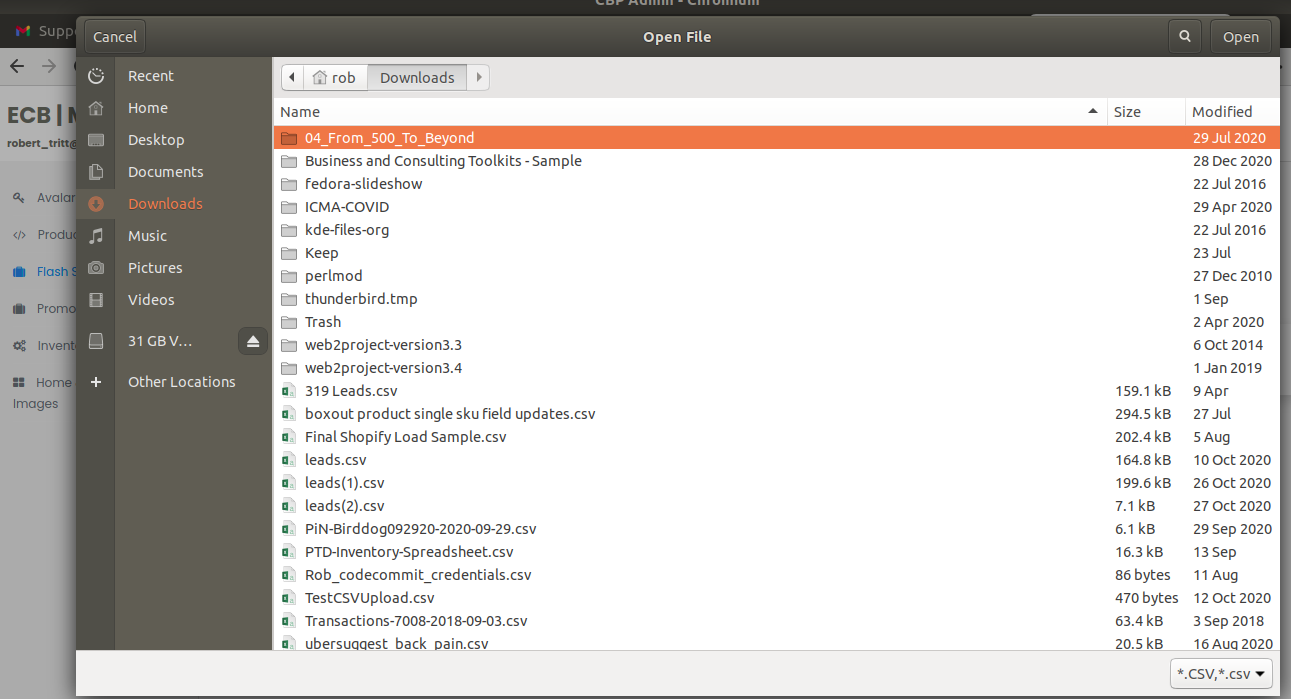
Locate your file, click on the filename and select Open to upload the csv file.