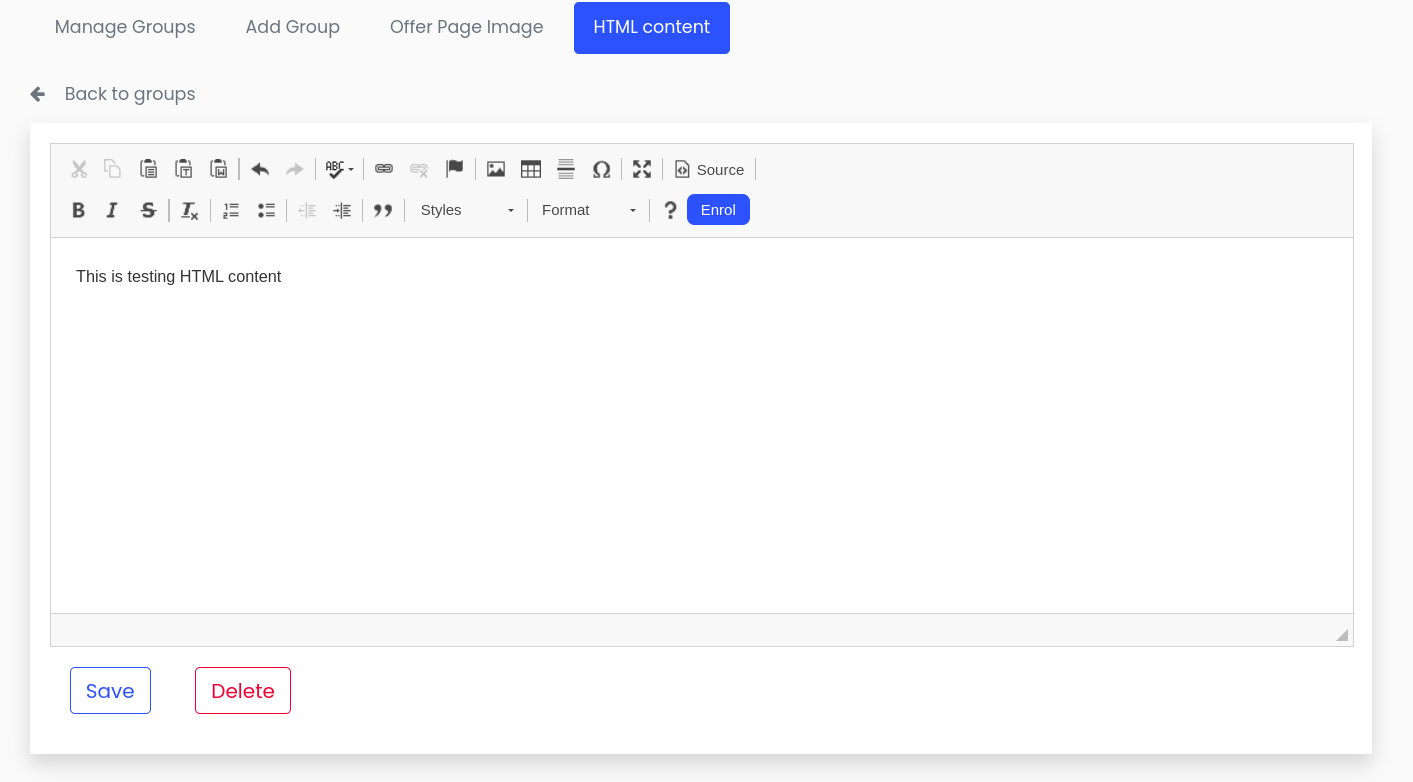Offer Page
The offer page functionality allows for effortless updating or removal of both the image and HTML content associated with an offer page. Achieving this involves following these steps:
- Login As Admin
-
Go to Store Grouping under Setting
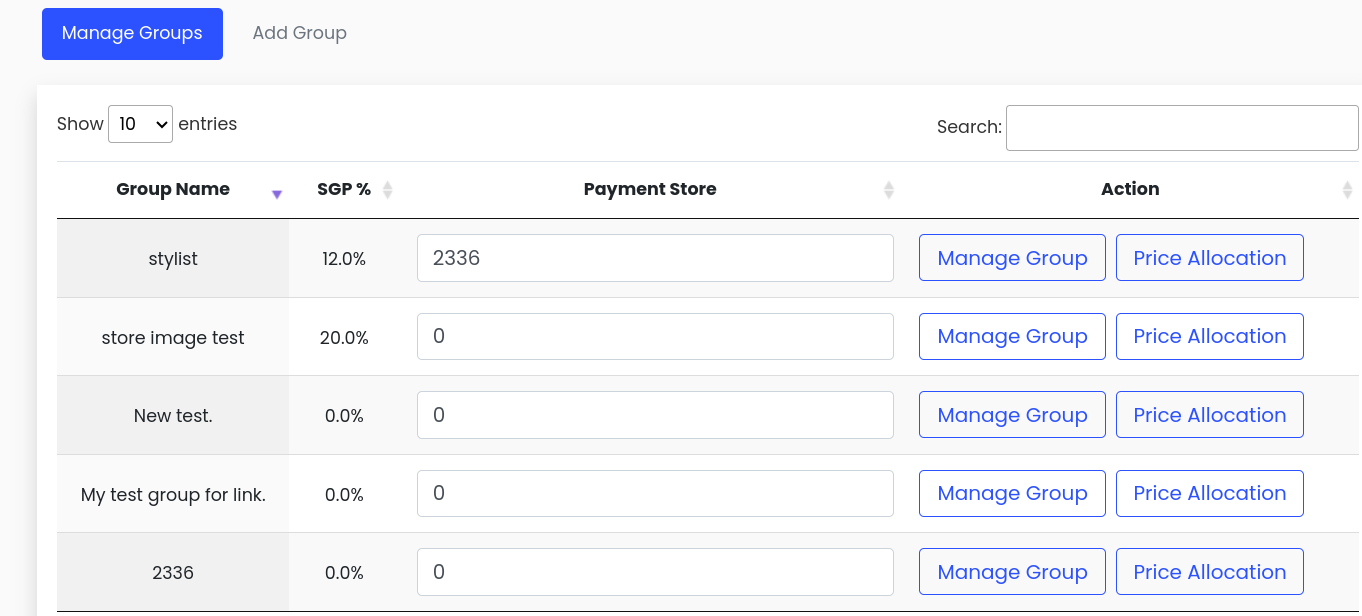
-
Click on Manage Group button
-
Two new tabs (
Offer Page ImageandHTML Content) will appear next 1add Group Tab"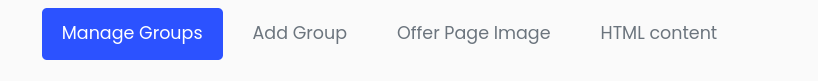
-
Click on one of the tab i.e Offer Page Image, here you can upload/replace/delete offer page image
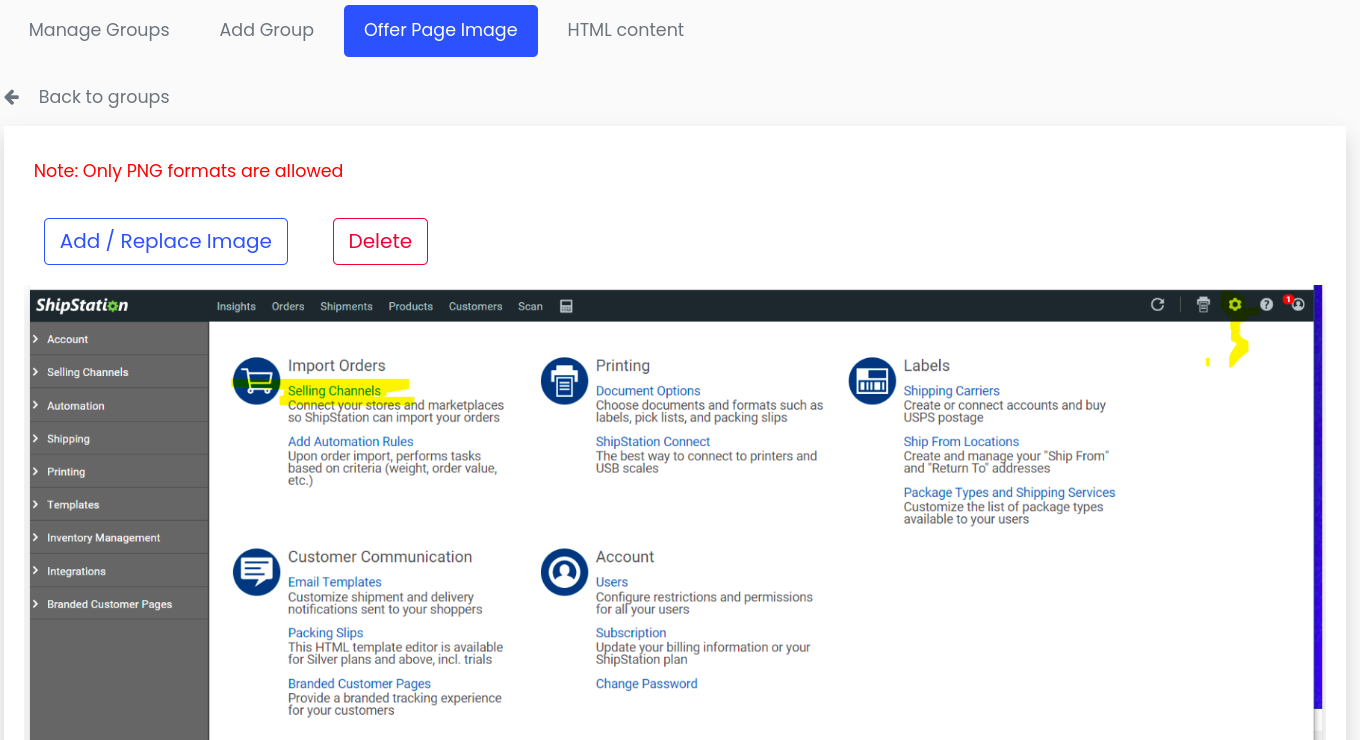
-
Click on other HTML Content here you add/update/delete offer page html content