Shipping
Inventory – Shipping Fields and Values for Inventory Load .CSV Files
Shipping fields and values fall into three distinct categories: Shipping Speed, Shipping Type and Shipping Cost.
Shipping Speed
You may offer up to three Shipping Speeds for each product. At least one Shipping Speed must be selected for each product.
- Ground – Ships by truck, and generally delivered in 3 to 5 days. Ground is the default shipping speed for every Vendor, unless indicated otherwise on the Vendor profile. Enter 1 for “Yes” (if Ground Shipping method is desired for the item) or enter 0 for “No” (if Ground Shipping method is not desired for the item).
- 2 Day – Ships by truck or air and delivers 2 days after shipment. Enter 1 for “Yes” (if Ground Shipping method is desired for the item) or enter 0 for “No” (if Ground Shipping method is not desired for the item).
- Next Day – Generally ships by air and delivers the day after shipment. Enter 1 for “Yes” (if Ground Shipping method is desired for the item) or enter 0 for “No” (if Ground Shipping method is not desired for the item).
Shipping Type
Determination of the cost for each available Shipping Speed may be set up as one of four types. At least one Shipping Type must be selected for each available Shipping Speed.
- Calculated – To determine the shipping cost, the system utilizes the weight of the product package and the shipping zone associated with the vendor.
- If Calculated Shipping type is desired for the item, enter 0 in the respective field.
- If Calculated Shipping type is not desired for the item, leave the field blank.
- Weight: If the item is shipping with Calculated method for any speed, a weight value must be entered in "Item Weight" field. If no weight value is entered, no shipping cost will calculate in the order totals for the respective item. When entering a Item Weight in the field, the corresponding equivalent value will automatically populate the other weight field.
- Fixed (Per Unit) – Designates a set dollar amount to ship the item. If more than one item is ordered, then the Fixed cost will be multiplied by the quantity ordered. For example, if the item’s Fixed cost is $5.00, and a quantity of 3 items is ordered, then the total Fixed shipping cost associated with this item would be $15. Enter 1 for “Yes” (if Fixed – Per Item Shipping type is desired for the item) or enter Blank for “No” (if Fixed – Per Item Shipping type is not desired for the item).
- Free – No charge. If an item is set up with Free shipping, there will be no cost to ship this item no matter what quantity is ordered. Enter 2 for “Yes” (if Free Shipping type is desired for the item) or enter Blank for “No” (if Free Shipping type is not desired for the item).
- Fixed (Unlimited Quantity) – Designates a set dollar amount to ship the item. If more than one item is ordered, then the Fixed cost will NOT be multiplied by the quantity ordered. For example, if the item’s Fixed cost is $5.00, and a quantity of 3 items is ordered, then the total Fixed shipping cost associated with this item would be $5. Enter 3 for “Yes” (if Fixed- Unlimited Shipping type is desired for the item) or enter Blank for “No” (if Fixed - Unlimited Shipping type is not desired for the item).
Shipping Cost
If Fixed Shipping Type (Per Unit or Unlimited) are available, use the respective Shipping Cost fields to provide the corresponding cost values.
- Enter the dollar amount (e.g., 3.99 or 5.00) for each Fixed Shipping Type (if desired for the item) or enter Blank for each (if not desired for the item).
IMPORTANT NOTE:
.CSV Template Differences Between Single SKU and Multi-SKU Field Value Input. When supplying shipping field values for Single SKU products, you are required to input values for each product (line/row). When supplying shipping field values for Multi-SKU products, you are only required to input values for the Parent product (line/row), while any associated Child SKU’s must be left Blank. The ECN platform will automatically associate the Parent SKU Shipping values with all respective Child SKU’s.
Understanding Shipping Fields:
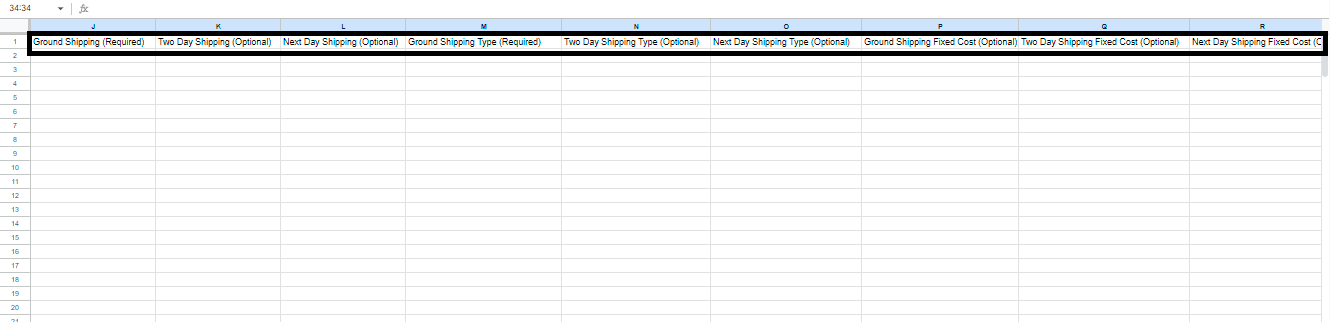
Ground Shipping
- Enter 1 for "Yes" if ground shipping is desired, or 0 for "No" if not.
- If left empty, the sub-item will inherit the Shipping setting from parent item, if any.
Two Day Shipping
- Enter 1 for "Yes" if two day shipping is desired, or 0 for "No".
- If left empty, the sub-item will inherit the Shipping setting from parent item, if any.
Next Day Shipping
- Enter 1 for "Yes" if next day shipping is desired, or 0 for "No".
- If left empty, the sub-item will inherit the Shipping setting from parent item, if any.
Ground Shipping Type
- Options: Choose from "CALCULATED" (based on weight & zone), "FIXED" (set dollar amount), or "FREE" (no charge).
- If left empty, the sub-item will inherit the Ground Shipping Type from parent item, if any.
Two Day Shipping Type
- Options: Choose from "CALCULATED" (based on weight & zone), "FIXED" (set dollar amount), or "FREE" (no charge).
- If left empty, the sub-item will inherit the Two Day Shipping Type from parent item, if any.
Next Day Shipping Type
- Options: Choose from "CALCULATED" (based on weight & zone), "FIXED" (set dollar amount), or "FREE" (no charge).
- If left empty, the sub-item will inherit the Next Day Shipping Type from the parent item, if any.
Ground Shipping Fixed Cost
- If "FIXED" is the assigned Ground Shipping Type, enter the fixed amount for each incremental item quantity ordered.
- If left empty, the sub-item will inherit the Ground Shipping Fixed Cost from parent item, if any.
Two Day Shipping Fixed Cost
- If "FIXED" is the assigned Two Day Shipping Type, enter the fixed amount for each incremental item quantity ordered.
- If left empty, the sub-item will inherit the Two Day Shipping Fixed Cost from parent item, if any.
Next Day Shipping Fixed Cost
- If "FIXED" is the assigned Next Day Shipping Type, enter the fixed amount for each incremental item quantity ordered.
- If left empty, the sub-item will inherit the Next Day Shipping Fixed Cost from parent item, if any.
By understanding and using these shipping options properly, you can effectively manage shipping methods and costs for your inventory items.