Order Refunds
This guide explains how to search for orders and process refunds in the eStore Admin portal. It covers refund types including total order, specific items, or partial amounts, and details selecting the affected payment systems (vendor, store, tax, or combinations). It also outlines refund payment methods such as credit card, gift card, or promotional code, with restrictions depending on the original payment. Customers receive email notifications, and refunds are processed in batches rather than immediately.
Order Refunds
First you will need to find the current order. You can type order number, first name, last name, email, or phone number to search. Once you've determined the order, it's time to proceed with the order return.
Searching for an order:
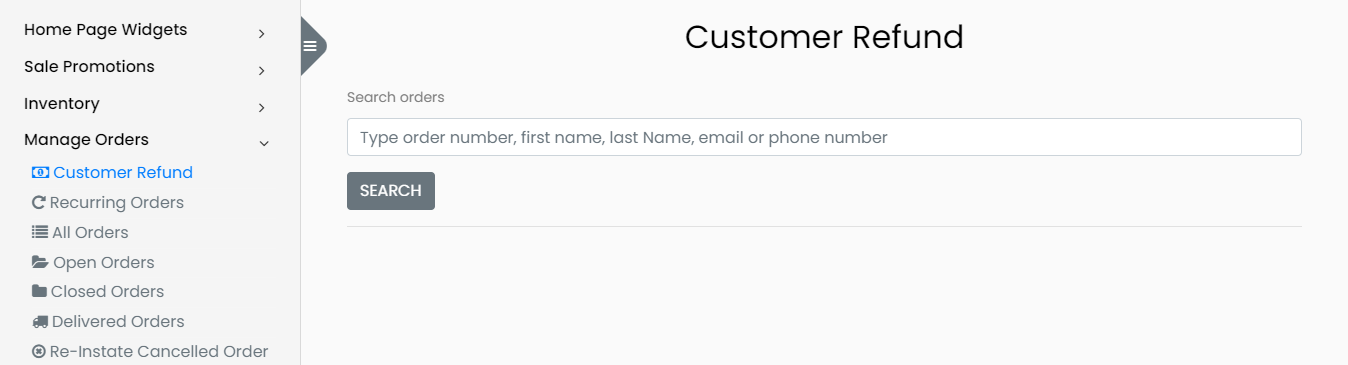
Refund Order
- Refund Types
- Total Order: You are directed to issue a refund for the total order including applicable shipping charges and taxes.
- Order Items: Select the items from the order that need to be refund.
- Partial Order: Partial orders are placed when you are refunding a customer based on a specific amount. **Select effected payment system**
- All refunds do not require you to recover the amount you paid based on the inventory.
- None: Refund of funds will not be applicable on vendor/store/tax.
- All (Vendors, Store and Tax): If the order is from multiple then the refund payment should be applicable to the vendor / store / tax.
- Vendor : Retrieve back the cost of the goods and shipping charges from the order.
- Store : Get back the profit earned by the store on this order.
- Tax: Subtracting taxes owed to the government, this will appear as a negative number.
- Payment Types Back To Customers
- Promotional Code
- Gift Card
- Credit Card
Restrictions apply when making a refund back to the customer. For example, if the Customer paid order using a Gift Card, the refund payment type will not allow to proceed with an amount on a credit card or the amount cant exceed back on the credit card. You can multiple payment types with an order.
You must create a promotional code to be able to provide a refund using a promo code.
You must have a gift card number for the customer to begin a gift card. This is more of documented feature and communicated to the Customer thy have been provided with a gift card number to use on future orders.
Payment is place on the credit card as a refund.
Notes:
Emails are generated and sent to customers upon the processing of their refund application.
Refunds are processed in batches and do not occur immediately.