Summary: This documentation provides an overview of the Delay Ship Item Management System, which helps manage items with shipping delays greater than 7 days. It includes features for viewing, uploading, and downloading delayed item lists, as well as marking and updating item statuses.
📘 Delay Ship Item Management System Documentation
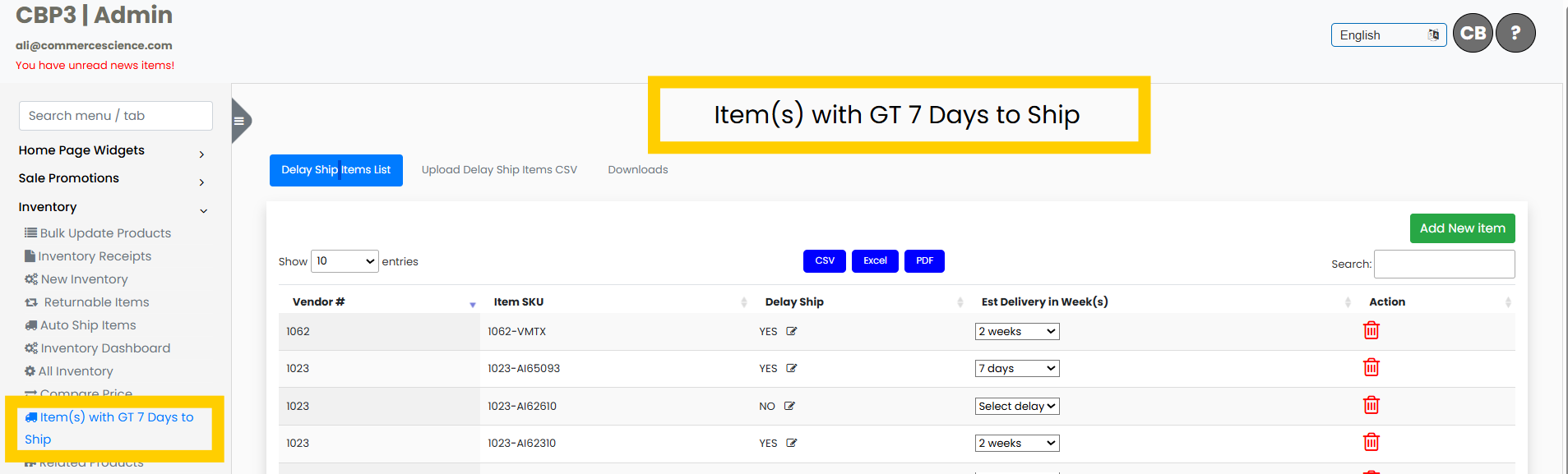
🧾 Overview
This system manages items with shipping delays greater than 7 days (GT 7 Days). It provides functionality to:
- View and manage delayed ship items.
- Upload delayed item lists from files.
- Download vendor item lists for processing.
- Set estimated delivery weeks (2, 3, 4 weeks, etc.).
- Mark items for delayed shipping or remove them from the delay list.
🗂️ Tabs Overview
1️⃣ Delay Ship Item List
📄 Description
This section displays all items with lead time > 7 days. Users can manage item delay status, delivery estimate, or delete items from the delay list.
🧩 Features
| Field | Description |
|---|---|
| Item SKU / ID | Unique identifier for the product |
| Item Name | Name/description of the product |
| Current Status | Shows if item is marked as delayed (Yes/No) |
| Estimated Delivery | Dropdown to select 2, 3, 4 weeks, or custom |
| Action Buttons | Yes, No, Delete, Update |
🛠️ Actions
- ✅ Mark as Delayed: Click
Yesto confirm delay. - ❌ Remove from Delay List: Click
No. - 🗑️ Delete Item: Completely remove item.
- 📅 Set Estimated Delivery Weeks: Select from dropdown.
- 💾 Save Changes: Apply updates.
2️⃣ Upload Delay Item List
📄 Description
Upload a CSV or Excel file containing delayed items to import them into the system.
🧩 Accepted File Format
| Column Name | Description |
|---|---|
Item SKU |
(Required) Unique product ID |
Item Name |
Optional |
Delay Status |
Optional (Yes / No) |
Estimated Weeks |
Optional (2, 3, 4, etc.) |
📤 Instructions
- Navigate to the Upload Delay Item List tab.
- Click
Choose Fileand select your.csvor.xlsxfile. - Click
Upload. - The system will validate and:
- Add new items.
- Update existing items based on SKU.
🔐 Validations
- SKU must not be empty.
- Estimated weeks must be between 1 and 52.
- Invalid rows will be skipped with warnings.
3️⃣ Download Vendor Item List
📄 Description
Download a vendor item list, edit it, and re-upload using the "Upload Delay Item List" tab.
📤 File Format
| Column | Description |
|---|---|
Item SKU |
Unique identifier |
Item Name |
Product description |
Vendor |
Vendor name or code |
Lead Time |
In days |
Delay Status |
Marked Yes if Lead Time > 7 |
Estimated Weeks |
Empty by default |
📥 Usage
- Click
Downloadin the Download Vendor Item List tab. - Open in Excel or Google Sheets.
- Modify fields such as
Delay StatusandEstimated Weeks. - Save and upload via the Upload Delay Item List tab.