eComNow Custom-Branded Platform (CBP)
Image Specifications
Throughout your platform there are many instances where images will be displayed, the majority of which you can directly manage and control through your CBP Admin Functions. The table below provides additional specifications for the images you’ll use for your platform and eStores.
General Guidelines:
-
Image File Type should be .png or .jpeg
-
Image Size should be 2MB or less to ensure best system performance.
-
General Sizes for rectangular and square images
-
Small – 400x130, 200x200
-
Medium – 650x600, 400x400
-
Large – 1920x700
-
-
eComNow employs responsive web design to help ensure content is properly displayed across varying devices. However, for certain images, specific Pixel Aspect Ratios (PAR) have been included in the below reference table.
-
Your platform has several different modules, generally as described below:
-
CBP
-
Master Template Store (MTS)
-
-
eStore
-
Vendor Portal (VP)
-
Image Reference Table
|
Platform Category |
Image Category |
Image Description |
Recommended PAR (WxH) |
Recommended Mobile PAR (WxH) |
Who Controls Image? |
|
CBP - MTS |
Rotating Images |
Home Page Image carousel that displays across entire platform |
1920x700 |
650x600 |
CBP-Admin |
|
CBP – MTS |
Pod Images |
Home Page images for product or category call-outs |
400x400 |
|
CBP-Admin |
|
CBP – MTS |
Category Images |
Category-specific images displayed on Category selection |
1920x700 |
|
CBP-Admin |
|
CBP – MTS |
CBP Store Image |
Home Screen image that appears directly below Store Name |
400x130 |
|
CBP-Admin |
|
CBP – MTS |
CBP Image |
Home Screen image that appears on Top Right-Hand side |
200x200 |
|
CBP-Admin |
|
CBP – eStore |
eStore Your Picture/Logo |
Home screen image that appears on Top Left-Hand side |
200x200 |
|
eStore Owner |
|
CBP – eStore |
eStore “Your Company Name Here” |
Home Screen text that appears in Center of eStore Header |
Text Input |
|
eStore Owner |
|
CBP – MTS |
CBP Header |
Top Header displayed on Home Page |
n/a |
|
eComNow – Submit support ticket for changes |
|
CBP – MTS |
CBP Footer |
Bottom Footer displayed on Home Page |
n/a |
|
eComNow – Submit support ticket for changes |
|
CBP – VP |
Product Images |
SKU-specific product images for each product offered on the platform |
|
|
Vendor |
|
CBP - MTS |
Company Logos |
Company Logos to be used across the platform |
Supply below sizes (with white and transparent backgrounds) Medium – 650x600, 400x400 Large – 1920x700 |
|
CBP-Admin eComNow |
Home Screen Structure - Definitions & Image Specifications
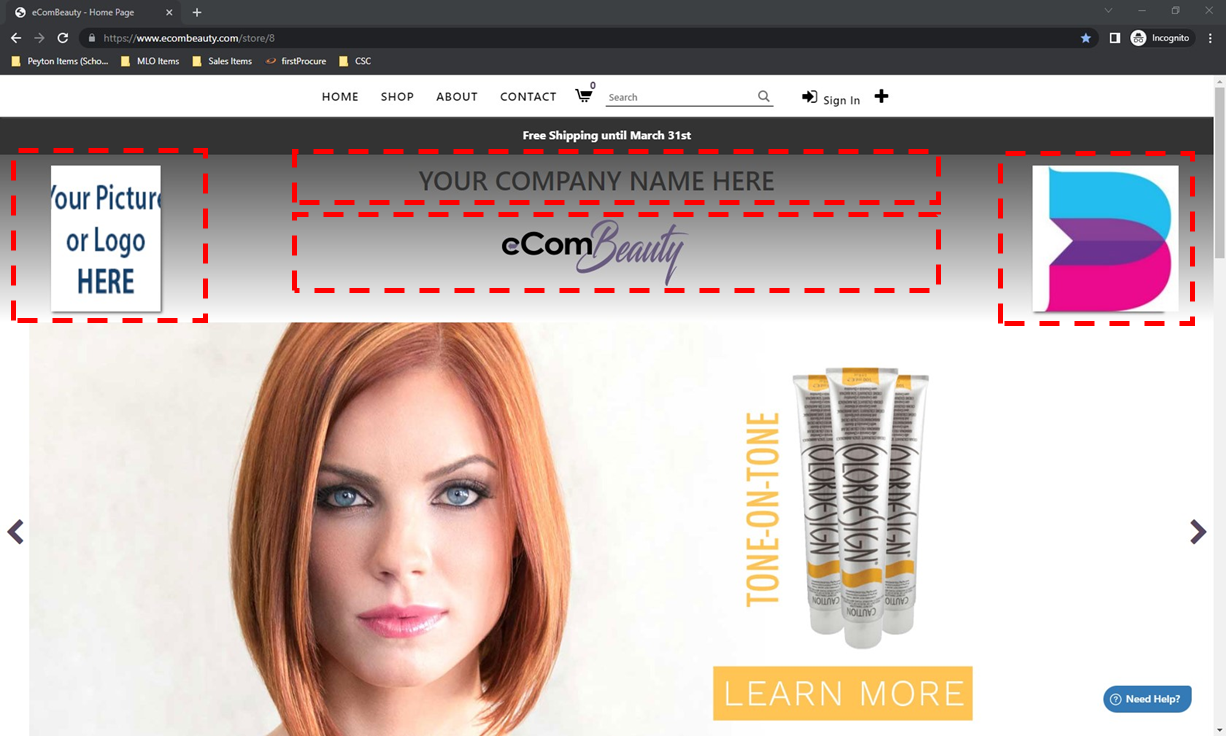
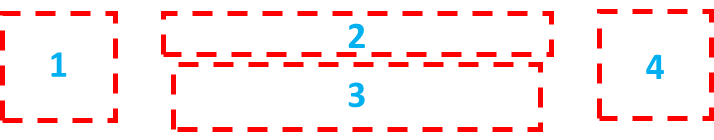
-
Your Pic or Logo Here
-
Maximum 200x200 image controlled by eStore Owner thru the connect software
-
-
Your Company Name Here
-
Text field for eStore Name, controlled by eStore Owner thru connect software
-
-
Middle Image
-
Maintained thru the CBP Admin portal
-
In the CBP Configuration, referred to as Store Image, if not using Store Grouping
-
Size defined in CBP Configuration, suggested 130x400 image controlled
-
If Store Grouping is used, updated via the Store Grouping Settings overriding the Store Image
-
-
Right Side Image
-
Maintained thru the CBP Admin portal
-
In the CBP Configuration, referred to as CBP Image, if not using Store Grouping
-
Size defined in CBP Configuration, suggested 200x200 to match the Store Owner Image
-
If Store Grouping is used, updated via the Store Grouping Settings overriding the CBP Image as this is referred to as “Brought To You By” or “Powered By” Image
-