Avalara Credentials
Avalara is a third-party group that manages the tax collection for the store system.
In order to set up your Avalara credentials, after entering the CBP Admin area, click on Avalara Credentials on the left navigation menu.
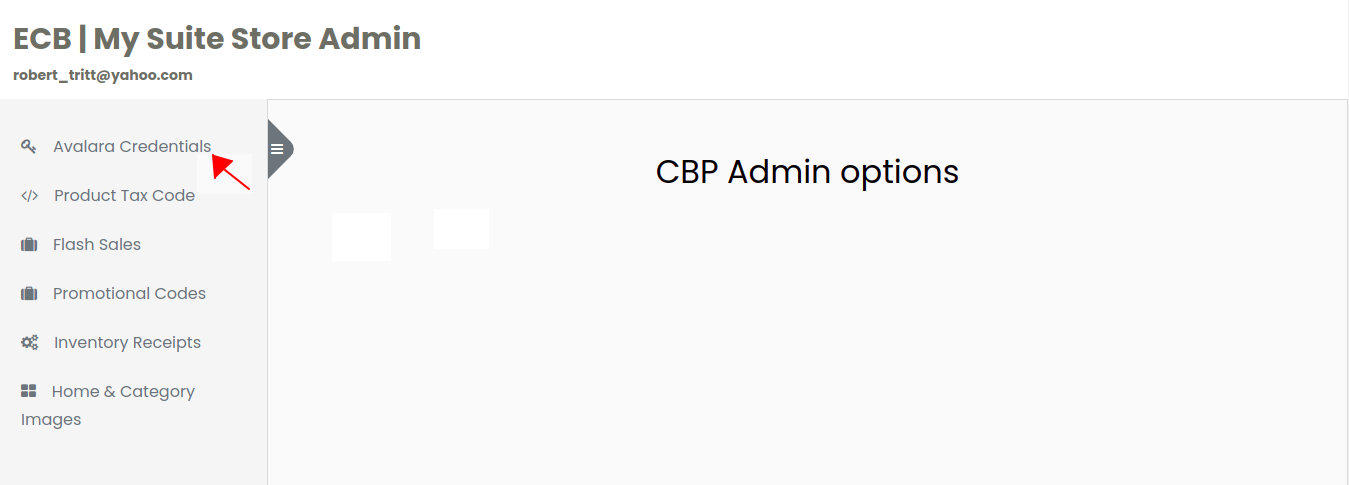
Setting Up Your Production Avalara Credentials
After clicking on the link, you'll be presented with the below simple form to complete.
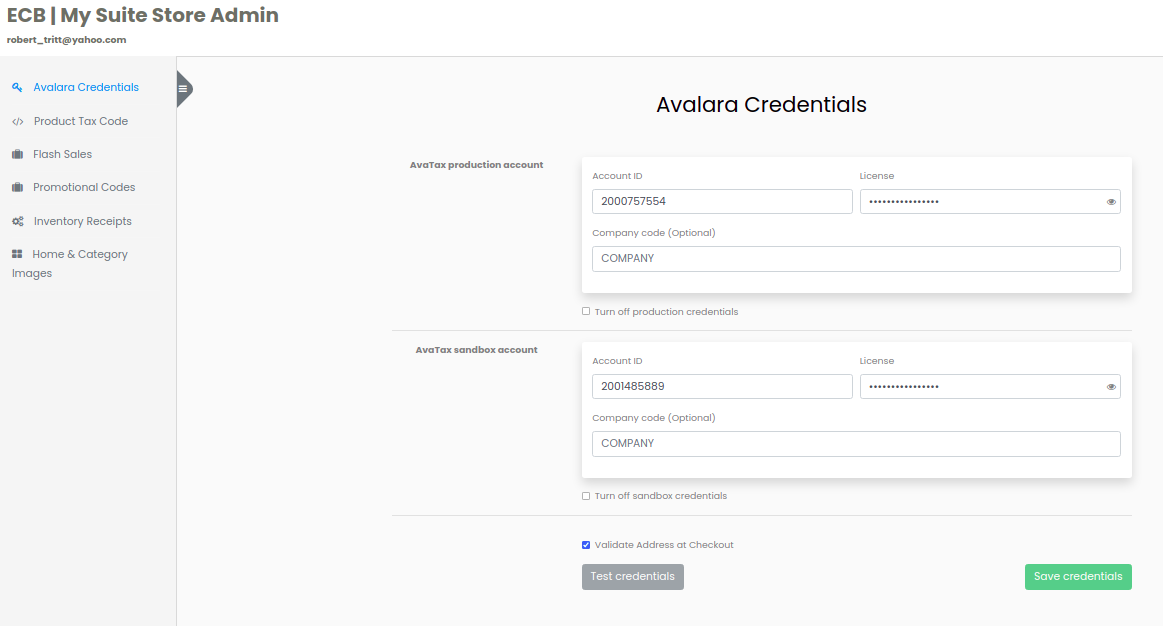
In the area labeled as Avatax production account, simply enter the information for your Account #, License #, and your Company Code (if applicable).
After you have set up your information, you may desire to turn off your production credentials. In order to do that, all that is required is to check the checkbox labeled Turn off your production credentials
Setting Up Your Sandbox Avalara Credentials
If you need to set up sandbox credentials, the procedure is the same as setting up the production credentials. The only difference is to fill out the botttom section with your sandbox account information.