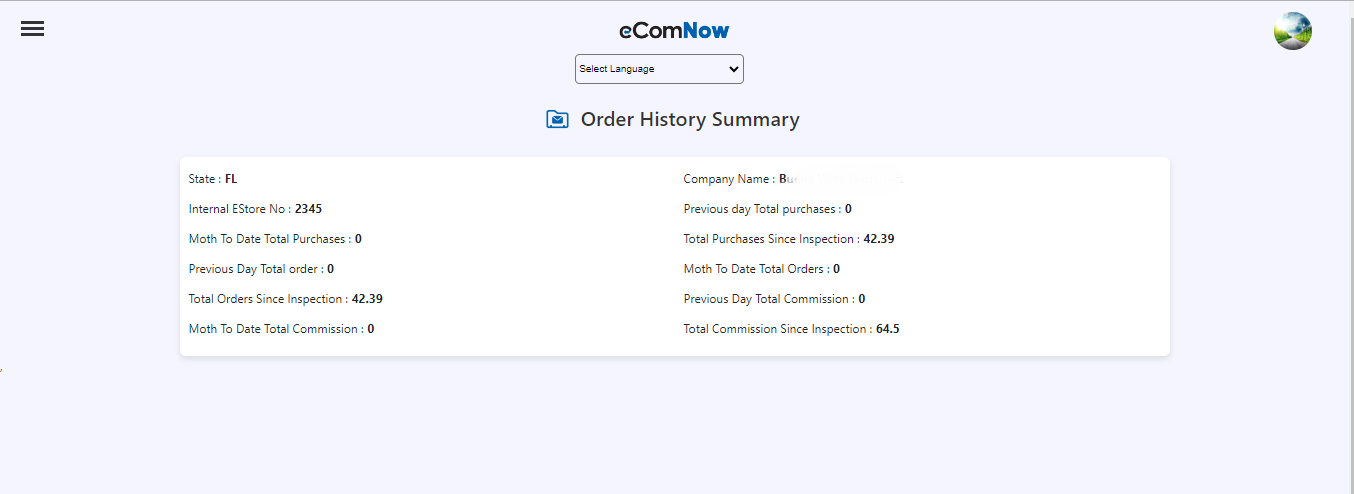Order Metrics Connect
Order Metrics Connect
The Order Metrics Reports has two main sections:
The Order Metrics Reports feature is divided into two main sections: Order Stats and Order History Summary.
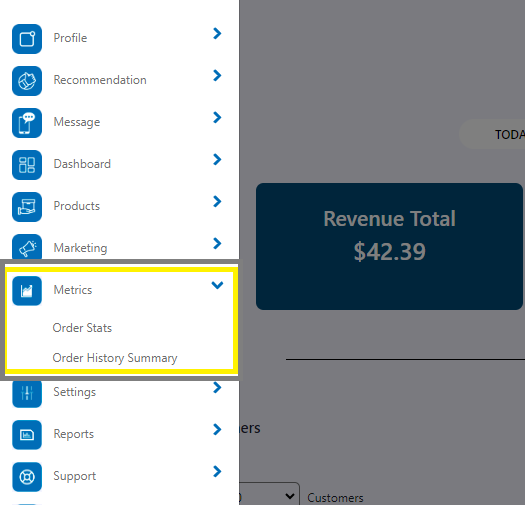
Order Stats
In the Order Stats section, users can view and compare order statistics for selected dates. To use this section, simply select a start date and an end date, then click "Load Order Status" to display the statistics.
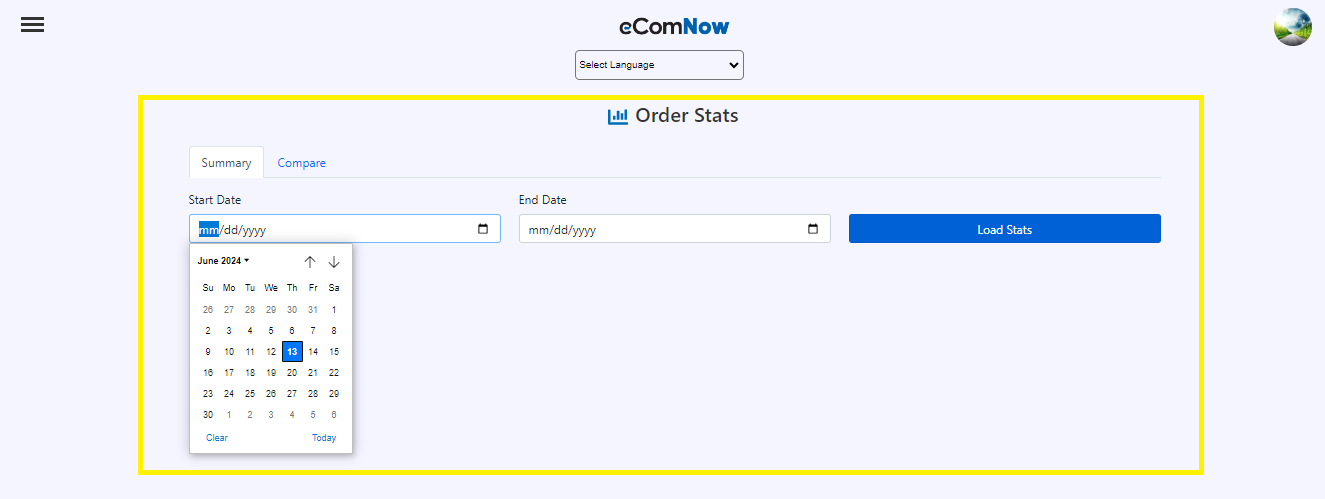
- How to Use Order Stats:
- Select the start date for order stats.
- Select the end date for order stats.
- Click on "Load Orders"
- The statistics will be displayed.
Order History Summary
The Order History Summary section provides purchase and order information. It includes previous day total purchases, month-to-date total purchases, total purchases since inspection, previous day total orders, month-to-date total orders, total orders since inspection, previous day total commission, month-to-date total commission, and total commission since inspection. This information helps users track their order and purchase history.