Reports Feature Connect
The Reports Connect feature provides users with access to comprehensive reporting for managing payment deposits and sales orders. This functionality enhances visibility of financial transactions and order processing.
To locate "Reseller Payment Deposits," go to "Reports" in the Connect menu and click on "Reseller Payment Deposits.
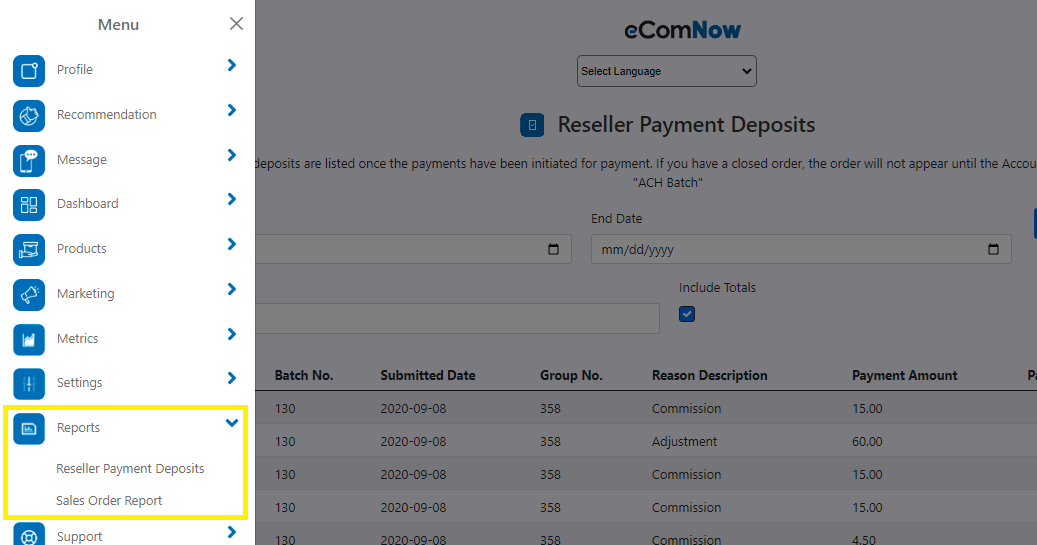
Reseller Payment Deposits
Allows users to view all reports related to payment deposits by resellers.
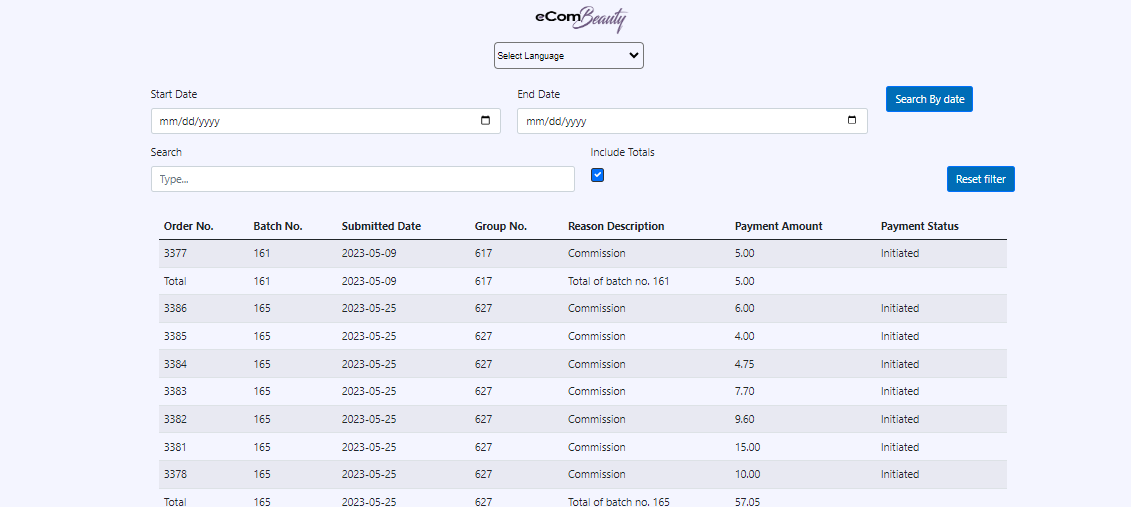
Features:
Detailed breakdown of payment deposit records. Ability to search specific deposit transactions.
Sales Order Report
Enables to view all sales orders, including related notifications, in PDF format.
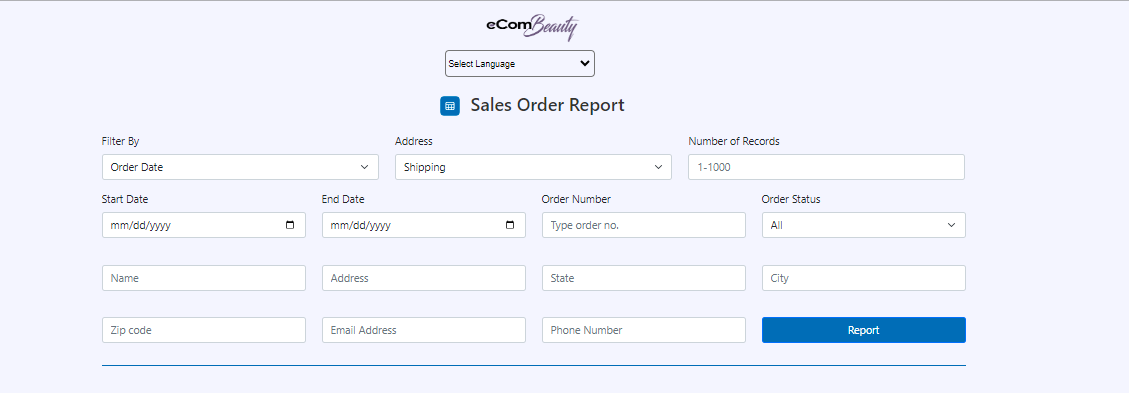
Features:
View detailed order reports, including cancellation, completion orders, refund, and shipment notifications. Search functionality available by order no, order ID, email, date, and more.
To load the sales order reports:
Click on the "Load Reports" button. Apply relevant filters to refine search and display specific orders.
Searching Sales Order Reports
Search for specific sales order reports, such as:
Order Number Order ID Email Date