Send Email Campaigns Guide
How to View, Copy, and Send Campaign Emails:
- Go to: Menu > Sponsor Marketing > Campaign Emails
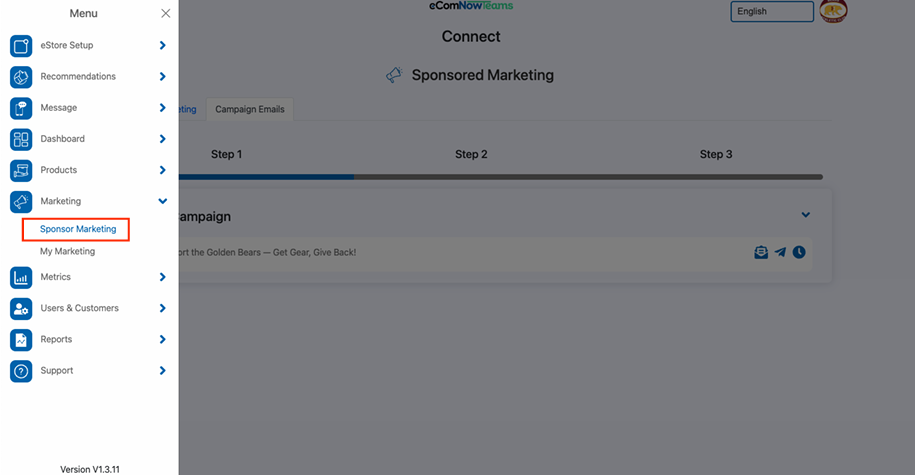
Click Campaign Emails:
- Click the first icon to view.
- Click the middle icon to copy.
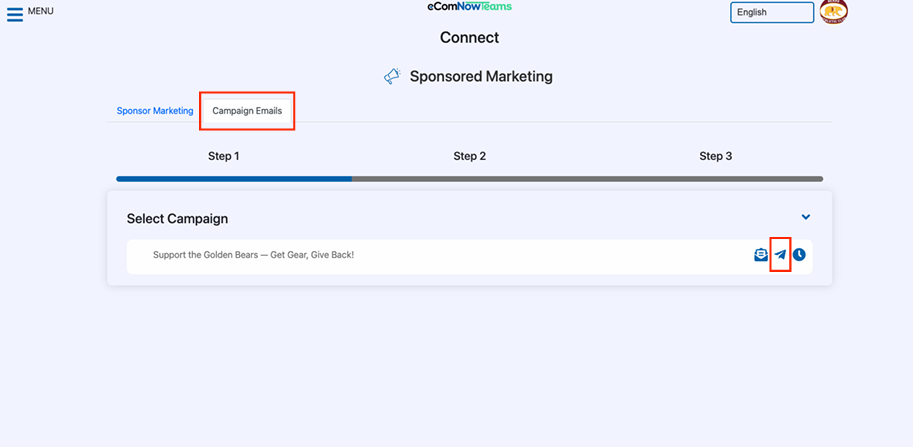
Click the Email icon to copy the content to your clipboard.
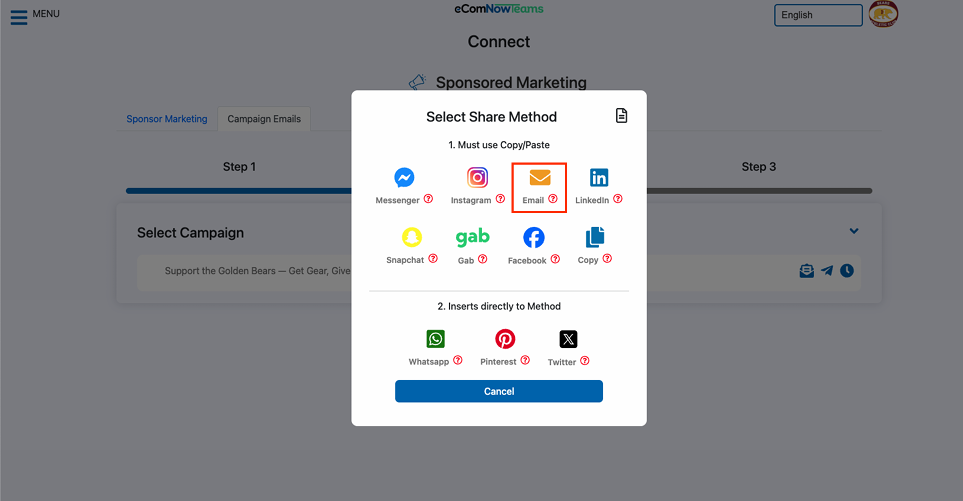
The Email Campaign is copied to your clipboard. Paste it into your email editor and send it using your preferred platform (e.g., MailChimp, Outlook, Gmail, etc.). 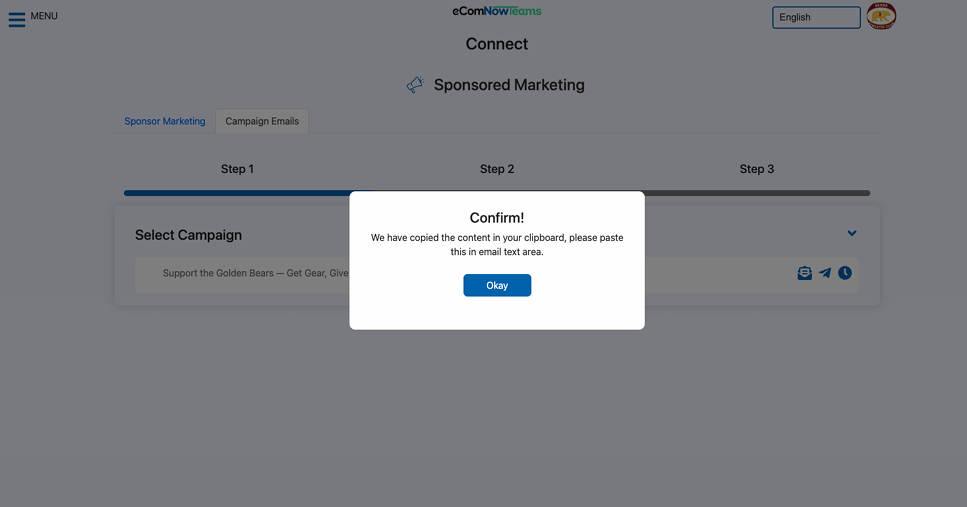 #### Note on Email Appearance Our email templates are formatted to work safely across all major platforms and devices. However, minor variations in layout or spacing may appear depending on the email application used (such as Outlook, Gmail, or MailChimp). If the spacing, images, or alignment look off: - View the email in the desktop version of your email client for best consistency. - Adjust font size, line spacing, or margins within your editor if needed. - Send a test email to yourself to confirm the final appearance before distributing to your list. If you experience any issues or the content does not display correctly, please contact support@ecomnowteams.com for assistance.