How to download capture and console logs
- Open your browser in Cognito mode
- Right click any where and select Inspect option, this will open a new window, leave that window open
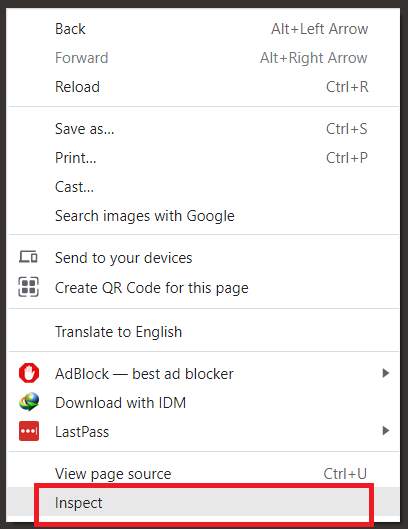
- It will open new screen on half off the page like below (depends on you browser configurations)
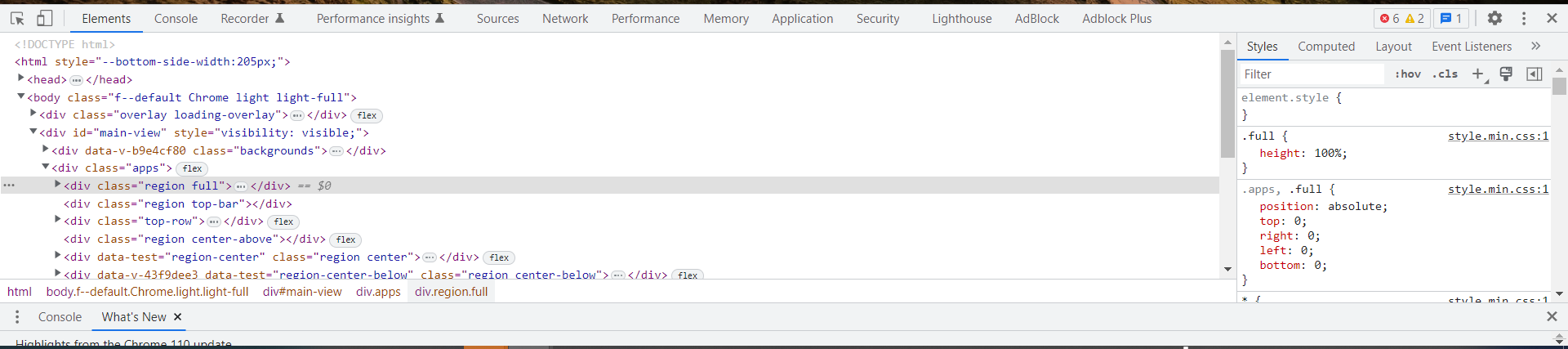
- Go to network tab and select Preserve Log option
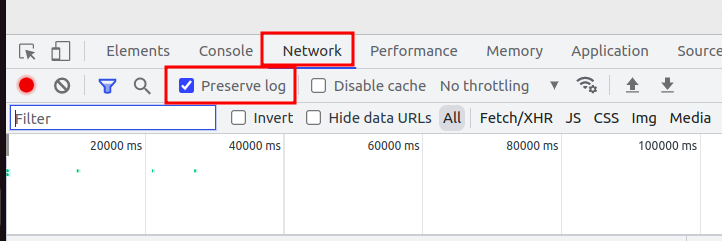
- Now follow you normal process on main screen in which you are facing any issue. When your issue is reproducing then click on console tab
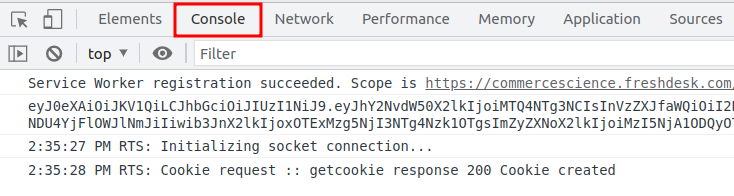
- Then right client anywhere and choose Save as option to save current logs.
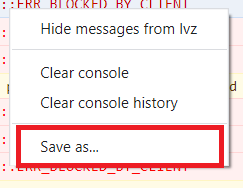
- Now log a ticket into ticketing system and attach this downloaded file with it.
Thanks