Ship Station
How To Set Up Shipstation
- NOTE: Prior to following the below steps, please ensure that the Shipstation account has been created.
- Create custom estore on the ship station account (name it something related to your website or business name).
- Information to be entered in the new custom store based on the screens below
- https://www.ecompaas.com/shipstation/order
- paid status - 2
- Click Test Connection to verify communication
- Click Connect when you are satisfied with the results
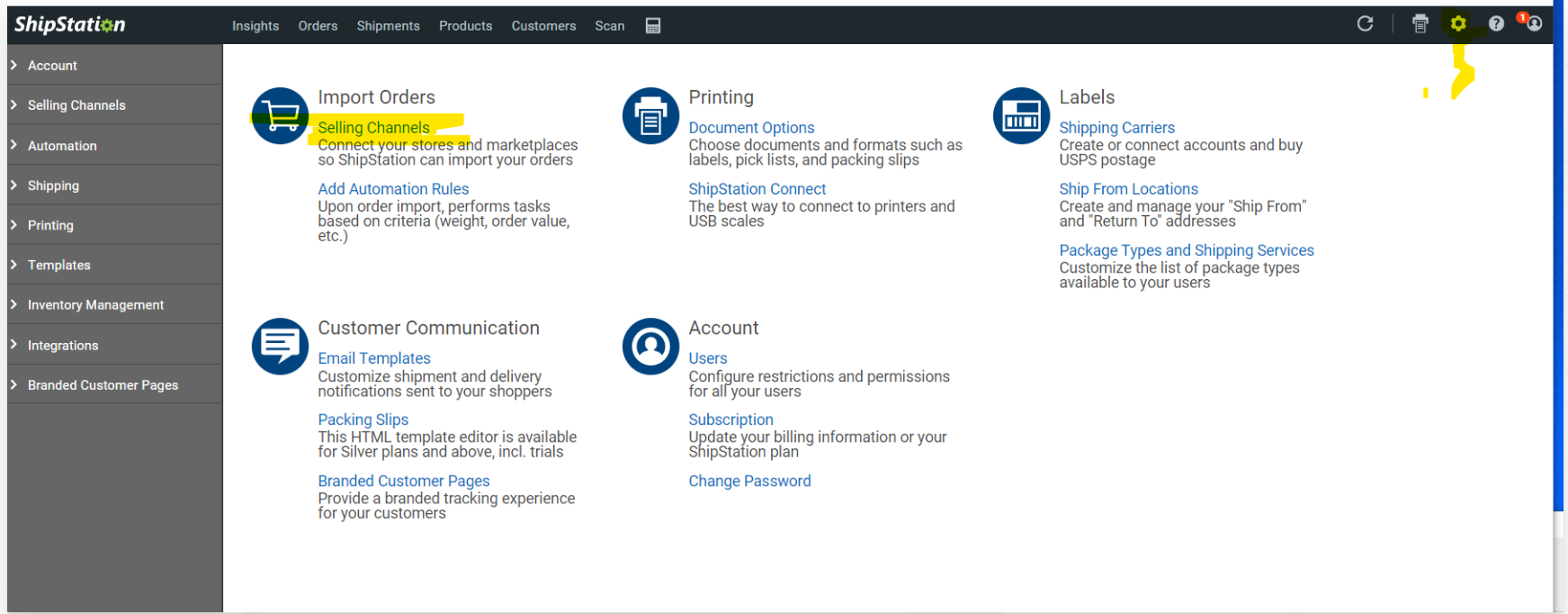
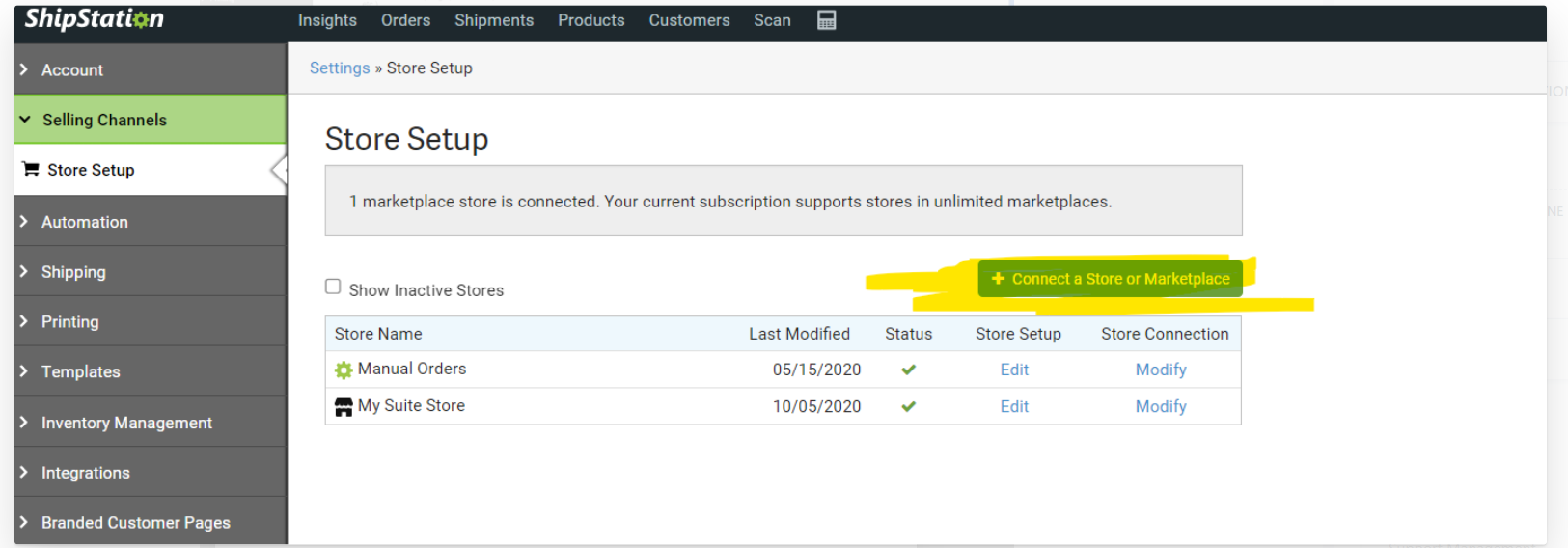
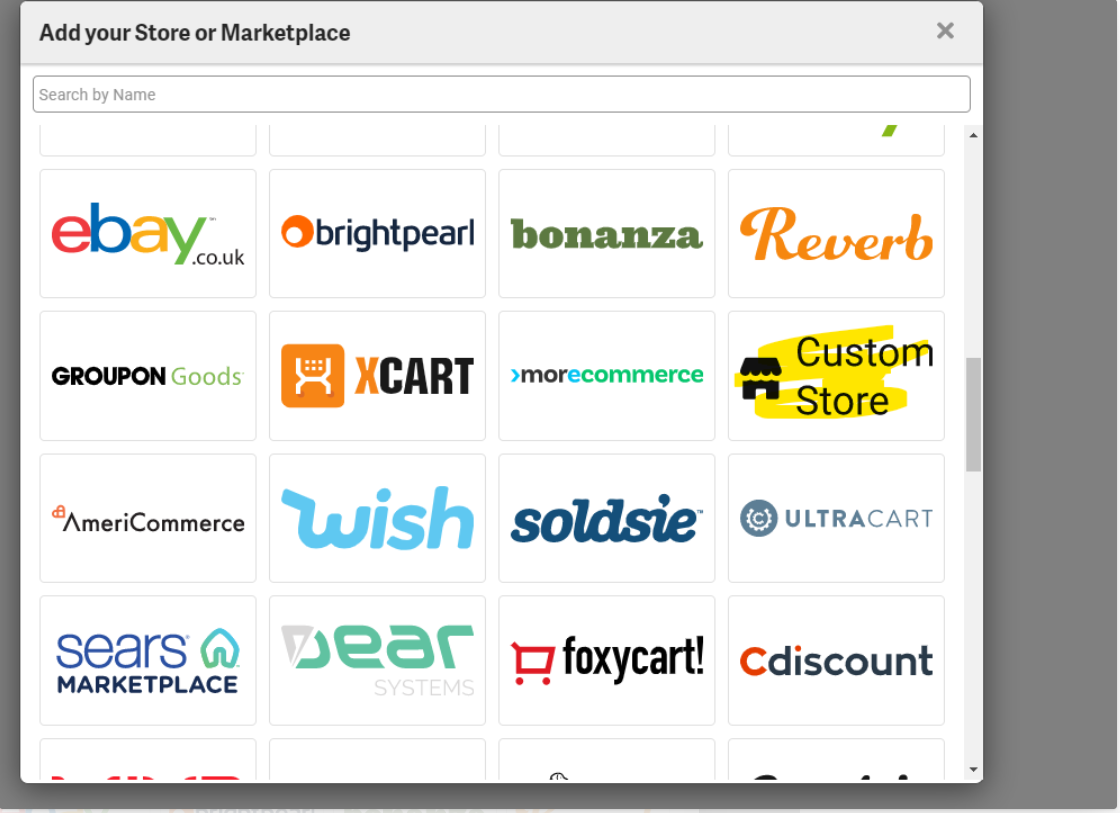
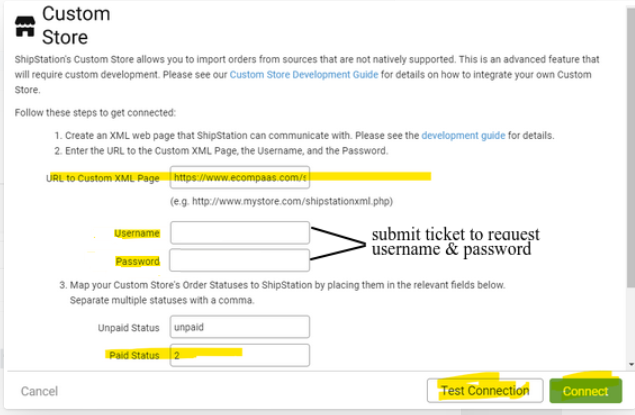
Split Shipments
Here is a helpful guide that'll give you step by step instructions with visuals on how to "Split Orders into Multiple Shipments".
https://help.shipstation.com/hc/en-us/articles/360028798951-Split-Orders-Into-Multiple-Shipments
How to create a master tracking number with children
https://help.shipstation.com/hc/en-us/articles/360035969732-Create-Multi-Package-Labels